價格:免費
更新日期:2016-07-08
檔案大小:1.9 MB
目前版本:1.0
版本需求:需要 iOS 8.1 或以上版本。與 iPhone 及 iPod touch 相容。
支援語言:英語

The professional driver’s choice for their own safety, the Scania Watch Me app helps drivers to be healthier and more alert on the road. It’s loaded with guided recovery strategies for both body and mind, as well as with fall detection and assistance, and smart notifications on weather changes.
Active recovery—Improves movement quality. This in term increases physical performance potential and lowers the risk for injury. It also improves balance and promotes tissue hydration.
Relax recovery—Fortifies your mind. Boosting ability to handle negative stress with breathing exercises. Use guided meditation to help improve relaxation and concentration, and increase both immediately through power naps.
Sleep recovery—Integrates with any HealthKit compatible sleep-tracking app to supplement the recovery overview.
Fall detection and assistance—Keeps you safer while unloading or loading cargo. The watch detects potential falls by measuring sudden acceleration and impact followed by non‐movement. When an accident has been detected, the watch can assist with contacting your designated emergency contact.
Smart weather notifications—Notifies in advance of significant weather changes that may affect your driving conditions. If weather changes coincide with a potential window for a break or a recovery session – such activities will be suggested in the notification.
––––
How to use the app:
Launch the app from your Apple Watch and follow instructions.
IMPORTANT:
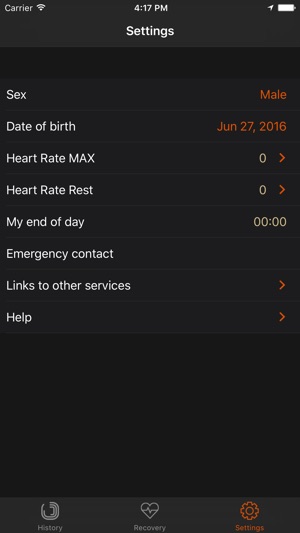
Alert and informed driving is safe driving. Set up initial app parameters before you drive.
If you don’t want to get any messages or alerts, make sure to set the watch to “Do not disturb”. This is how you do it on your Apple Watch:
1. Press the Digital Crown until you get to the watch face.
2. Swipe up to bring up glances.
3. Swipe all the way left to get to the Settings glance
4. Tap on the Do Not disturb button (moon icon)
___
We welcome your thoughts and any feedback on how we can improve this app. Use the Feedback button in the Scania Data app to contact us.
From data to information to knowledge to wisdom, drive safely!
"Continued use of GPS running in the background can dramatically decrease battery life."
Using HealthKit and the Health app to detect pulse, control workouts and collecting sleep data.
支援平台:iPhone, Apple Watch
